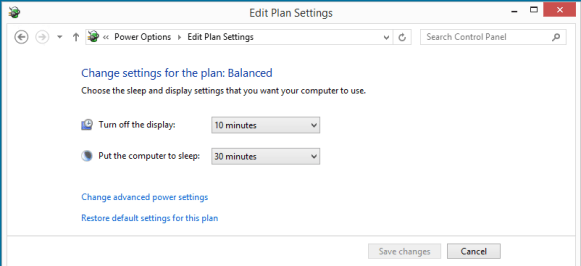I’ve been using VMware ESX/vCenter/vSphere for some years now. I mean all the way back to 2.x.x and 1.x.x – and as such it’s rare nowadays that I do a clean install of an OS to VM. I’ve got such an extensive library of templates to deploy from who needs to manually install an OS. That said in this series of blog posts about getting back to basics I ended up installing Windows 8.1.
That’s because I spent most of yesterday downloading as much software from TechNet before Microsoft slams the door shut. So I thought I better grab a copy of Windows 8.1 and install it to a VM. At some stage I will want to update the EUC Book based on VMware View 5.1/5.2 to incorporate the new features and functionality of the all new Horizon Suite 6.0 release (yes, despite my cloud infrastructure job title, I still remain passionately interested in how users consume both data and apps!)
Anyway, but of shaggy-dog introduction to what is a good example of how when your more and more abstracted away from the plumbing – you brain starts to expunge the stuff you used to know – as case in point with Windows 8.1. I left the install of VMware Tools running overnight. Not because it takes that long, but my evening meal was ready, and then I was right out to sing on the evening at my choir (its community choir by the way, not religious one…). When I logged back in this morning – found the Windows 8.1 VM was suspended.
Now I know I’m getting on, and collected a few grey hairs at the temples – but I knew for a fact I hadn’t done this. Turns out I’d forgot to change the Power Settings in Windows to prevent it suspending the VM. I forget when Microsoft started to introduce this option in their client OSes (probably Vista?) and it doesn’t exist as default in Windows 2012 R2.